Color theme¶
If you feel like viewing the data in a different mood, it’s time to change the color scheme of the project.
Change theme¶
In the theme page, you can change the background color, empahasis color and the type of theme. The bulma framework is used in this project, the whole color scheme will be changed through bulma and bulmaswatch. Click update to update the appearance of all pages by the input settings.
- Color
This means that background color of all pages.
- Label
This means that font color of main elements such as title, label, section name. White is recommended when the background color is set to dark, black when set to white.
- Emphasis
This means that text color to be emphasized. Yellow is recommended when the background color is set to dark, Red when set to white.
- Theme
This means that color theme defined by bulmaswatch. Refer bulmaswatch page to see how each theme look like.
Samples of each theme with dark color are as follows.
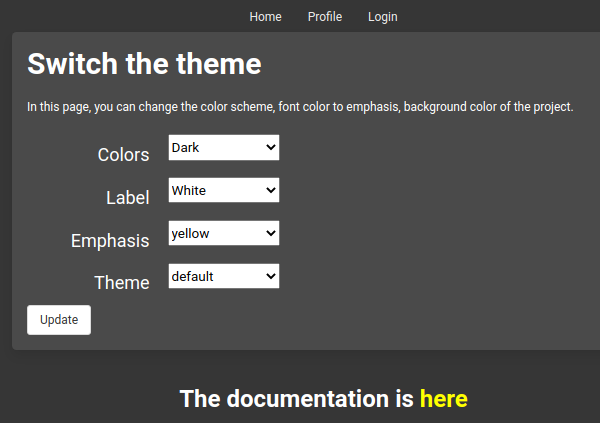
default¶
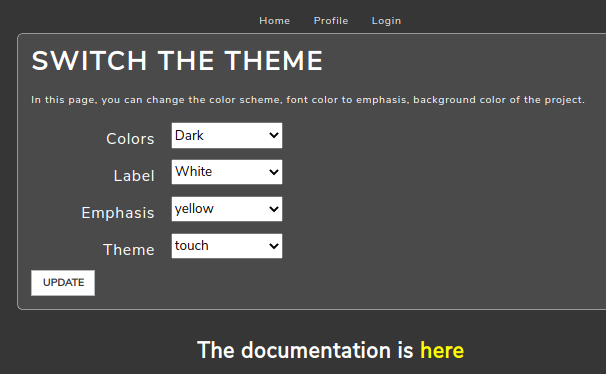
touch¶
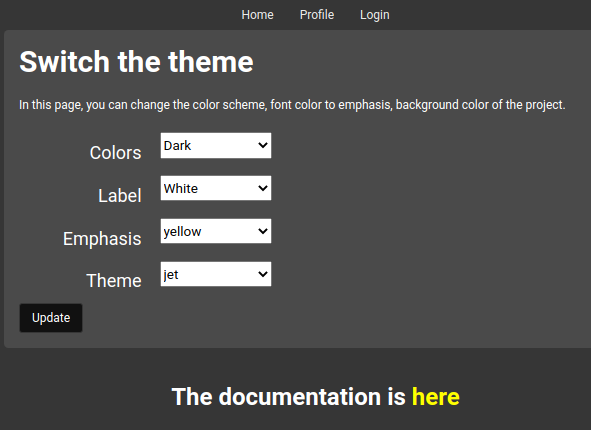
jet¶
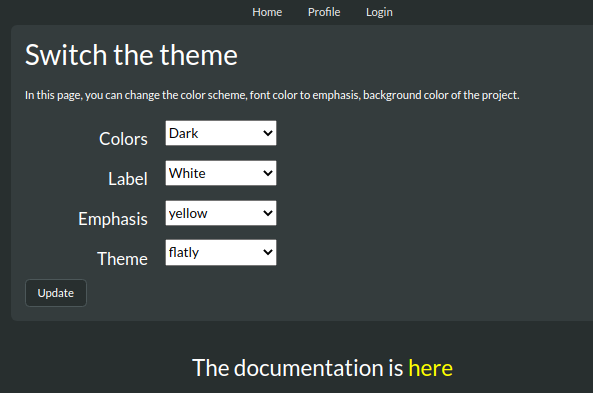
flatly¶
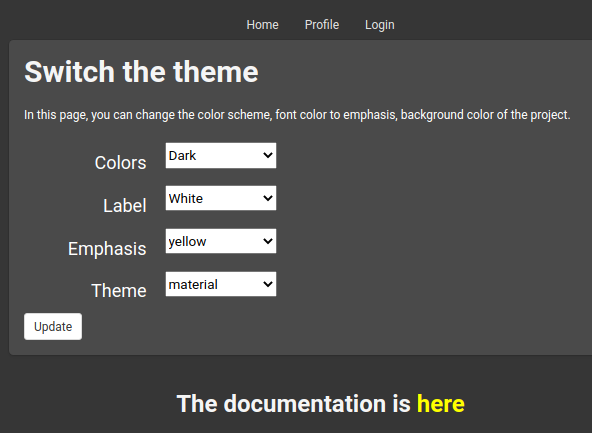
material¶
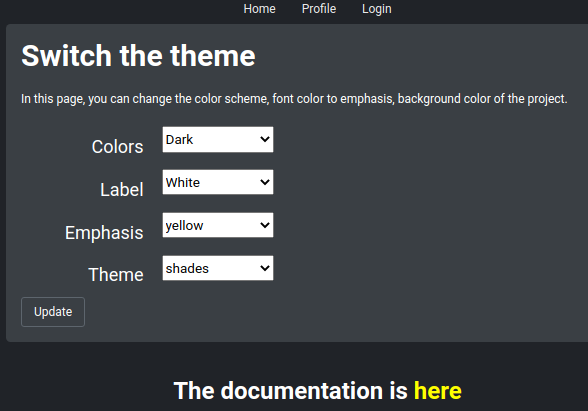
shades¶
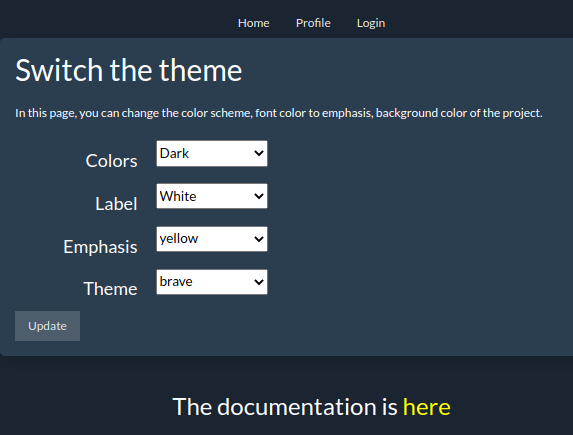
brave¶